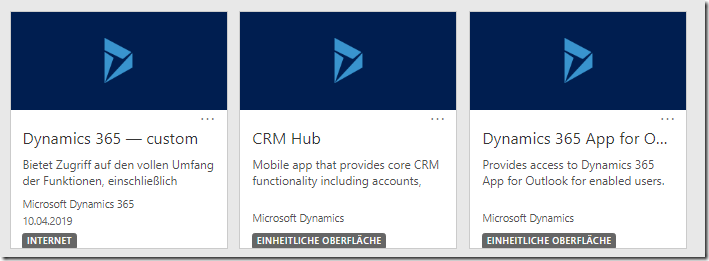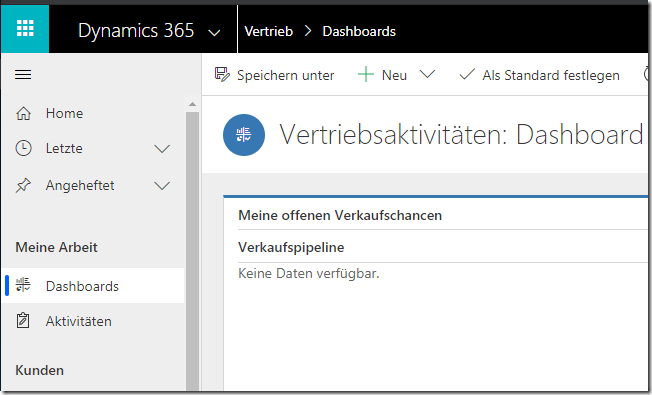Problem: Last week I created a new Dynamics 365 CE trial for a presentation. After creating the trial environment I could choose between one of the following apps:
Clicking on “Dynamics 365 – custom” usually guided me to the “classic view CRM”. But not this time, I got the new unified interface:
Solution: Microsoft deactivated by design the classic view. To enable the “old” view follow the next steps:
- Go to the advanced settings. This brings you to the familiar CRM-settings page.
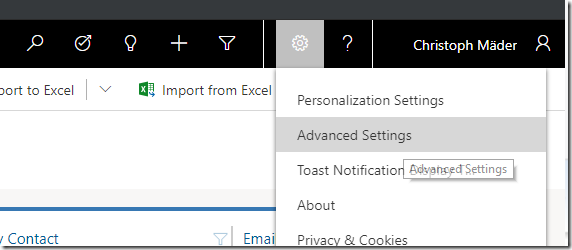
- Go to the system settings (“Administration” –> “System Settings”).
- In the tab “General”, go to to following setting, choose “No” and click “OK”
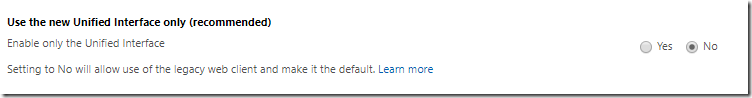
- Go back to your CRM and here we go, you have back the classic view Webclient.